Overview
Welcome to your new site and thank you for choosing Ekklesia360!
Formatting Your Content
Our system gives you a lot of control over the appearance of your text via our formatting toolbar. However, your template was designed to already handle many types of formatting in a consistent manner. Paragraphs, headings, lists, etc. are styled to fit in with the overall layout of your site template. We recommend that you try to stick with the basic formatting buttons: bold, italic, bulleted and numbered lists, paragraphs and headings (the last two can be controlled via the “Format” dropdown in the editor). For example, rather than manually inserting hyphens and using the indent button to create a formatted list, consider using the unordered (bulleted) list button. The indentation and custom bullets designed for your site will be automatically inserted. If you find that a paragraph of text doesn’t look right on your site, it is likely that it didn’t get formatted correctly as a paragraph. Use centered text sparingly, if at all. The end result will be a more consistent and visually appealing experience for your users.
Logging In
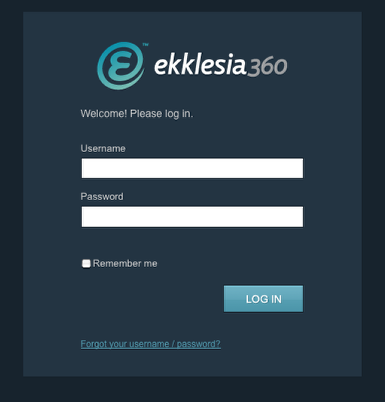
You can access the administration area of the system by logging in at http://my.ekklesia360.com. If you need permissions setup please contact us.
Additional Help
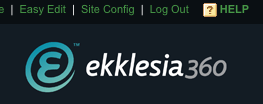
For detailed help information there is a contextual help located on the top right corner of the admin area of the system. There is also extensive help documentation located at http://help.monkcms.com/.